LAB
EXERCISE 7:† Course Grade
Goal:
In this exercise, you will learn how to:
1.
Insert the Main Method (Main Entry Point to the Java Program)
2†† Import a Java Class Library
3.† Declare Variables
4.† Create a Return Methods
5.† Create a Void Method
6.† Use a Nested If-Then Statement
7.† Create an Object
8.† Call an Objectís Method.
Program Specifications:
Create an
application that will calculate the studentís total points achieved in COMSC-51
and then compute the course grade based on the following criteria:
The work for the course consists of the
following:
a.
25 Lab
Assignments @ 30 points ea.†††††††††††††††††††††††††††††††††††††††† 750
b.
Project-† Create a Java program that connects to a
database†††††† †††††††††† †75
c.
Project-† Create a Java graphical user interface
application††††††††† ††††††††††† †75
d.
Final Exam††††††††††††††††††††††††††††††††††††††††††† †††††††††††††††††††††††† †††††††††††††††††††††† 100
Total:†††††††††††††††††††††††††††††††††††††††††††††††††††††††††††††††††††††††††††††††††††††
†††††† †††††††††††1000 points
Class grade will be
computed as follows:
900
- 1000 points = A
800
-† 899† points = B
700
-† 799† points = C
600
-† 699† points = D
less than
600†††††† =† F
User will enter the studentís ID, first and last name,
total points for lab assignments (maximum 750), total points for the 2 projects
(maximum 150) and final exam points.
A.† Pre-requisites:
1.
Create a folder on your desktop Exercise-7
2. Launch Eclipse
3. Setup your Eclipse Workspace to point to the Exercise-6
folder
a. Select File-> Switch Workspace
b. Browse and select your Exercie-7 folder as your Workspace.
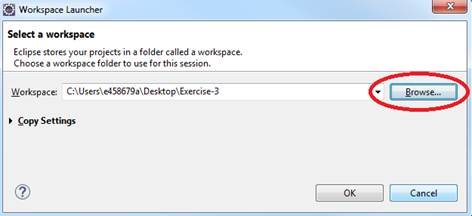
B. Requirements:
1. Create
a Java Project and name it as CourseGrade
2. Create
the first Class that will have the Main Method
a. †Name the Class as MainApp
b. †Choose the main method to insert into the
class
†††††††† ![]()
3. Create
the second Class that will have the Constructor and Methods
a. Name
the Class as StudentGrade
b. Do not
select the main method stub
††† ![]()
C.
Requirements for the StudentGrade Class:
1. Insert
the import java.util.Scanner class
which will allow data to be inputted from the console.
2. Declare
the String variables- id, lastName,
firstName and letterGrade
3. Declare
the Integer variables- labPoints, projectPoints, finaExamPoints, and totalPoints
4. Declare the constant variables and initialize
static String course = "COMSC-051 Java Programming Part 1"
final static String COLLEGE= "Los Medanos
College"
5. Create
a void Method called getData()
a. Declare
the scanner input class objects
b. Prompt
the user to input the data.††
c. Assign
the inputted data to the variable
d. Close
the scanner input class object
Below is the code you can copy and paste
|
//
declare the scanner object used to input the student's ID from the console //
declare the scanner object used to input the student's last name from the
console //
declare the scanner object used to input the student's first name from the
console //
declare the scanner object used to input the lab exercises points earned from
the console //
declare the scanner object† used to
input the project points earned from the console //
declare the scanner object used to input the final exam points earned from
the console //
close scanner input objects |
6. Create
the Method called calcTotalPoints ()
a. This
method should not accept any argument
b. This
method will return an integer
c.
Insert
the formula†† totalPoints = labPoints + projectPoints + finaExamPoints
d. Return totalPoints
7. Create
a Method called calcGrade()
a. This
method should not accept any argument
b. This
method will return a String
c. Enter
the Nested If-Then Statement to return the course grade
Below
is the code you can copy and paste
|
//
method to calculate the student's letter grade from the total points earned |
†††††††
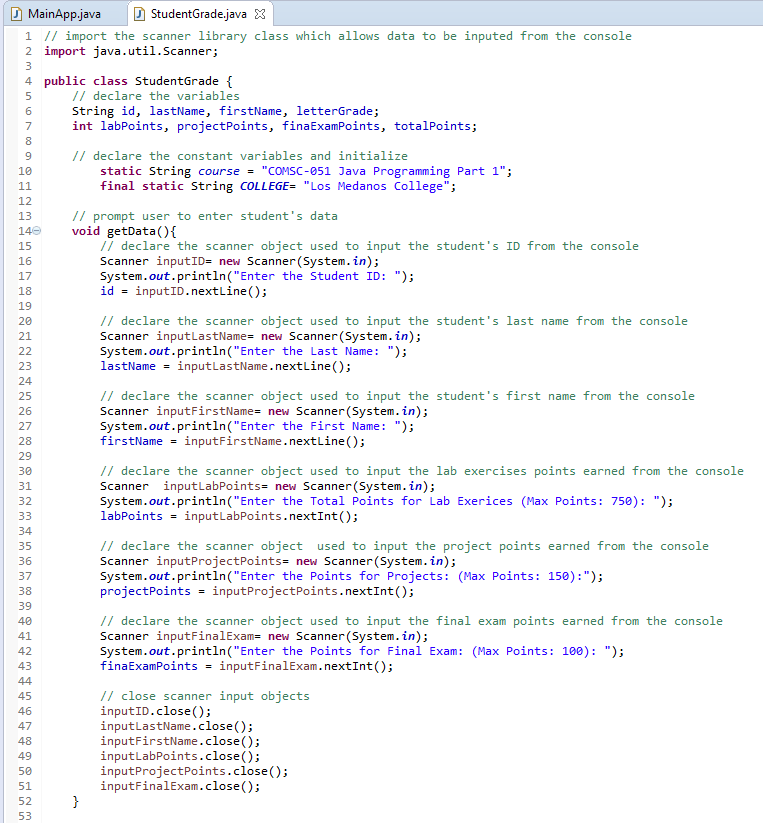 Below is the code for the
StudentGrade Class:
Below is the code for the
StudentGrade Class:
†††††††
†††††††
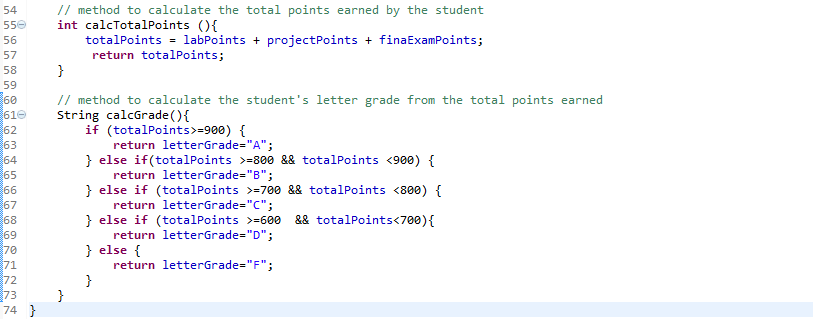
D. Requirements for the MainApp Class:
1. Add
comments (documentation)Ė Program Description, Author and Date
2. Create
the instance of object called student from the StudentGrade class
3. Call
the objectís void method student.getData() to have user input the data†
4. Declare
the totalPoints variable as integer and assign the
results from objectís method- †student.calcTotalPoints()
5. Declare
the letterGrade variable as a string and assign the
results from objectís method† student.calcGrade()
6. Display
the output on the console.† Below is the
code you and copy and paste.
|
//
display the inputed data on the console //
display the returned results on the console |
Below is the code for the
MainApp Class:
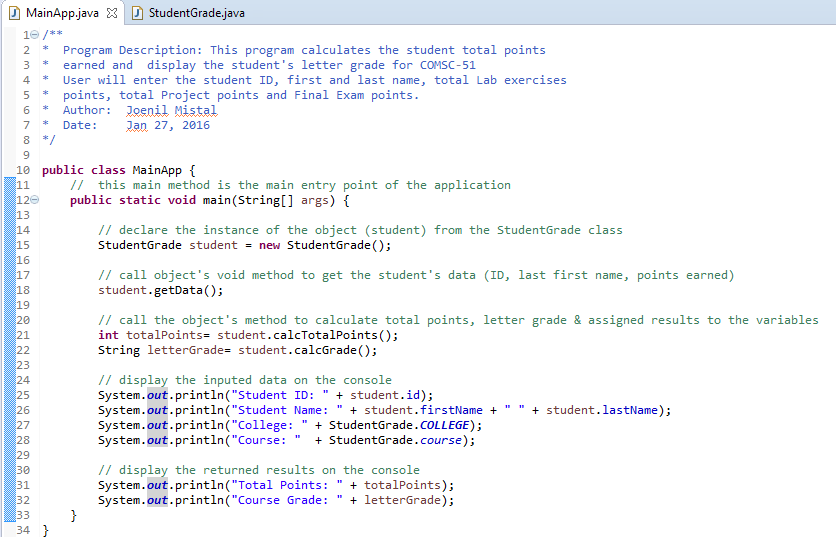
E.
Test:††
1. †Save your Java code
2. †Compile and run your Java program.
3. †Verify there is no syntax, logical or run-time
errors.
4. †Use the following set of test data to
determine if the application is calculating properly:
†††††††††††††††
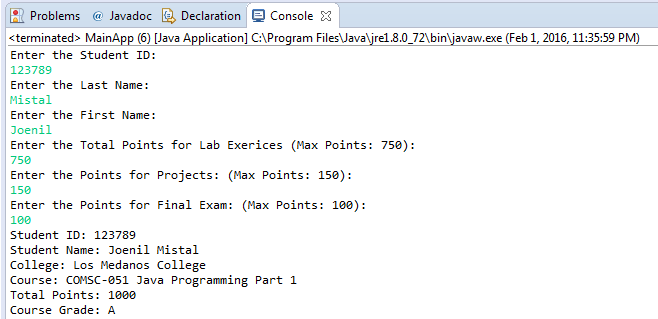
†††††††
F. Submit your exercise in the Canvas Lab
Exercise #7 Drop Box.
1. Submit the screen shot of the Eclipse
Workbench window showing the Console output screen.
You can use Paint (save as JPG) or Word to paste the screenshot.
2. Zip up and submit the compressed CourseGrade subfolder that is in the Exercise-07
folder.
NOTE: Right click on the subfolder and select
Send to ďCompress FolderĒ.† The file will
have a file extension of .zip.